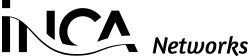Top Seven Security Tips For Working from Home - Top Tip #3
Use two-factor authentication.
Breaking it down to the most simple explanation, two factor authentication basically means adding a second layer of protection to your account, app or service to go alongside your regular method of logging in. In most instances, this involves receiving a code by SMS to your mobile number, but increasingly apps and services are sending a confirmation number to your device as a notification instead. Sometimes you can just tap the notification to approve the login.
How does two-factor authentication make your account more secure?
The idea is that you're adding a confirmatory step to your sign in attempt. Using the SMS example, it means no one can log into the account in question from a new device, even if they have your password.
When someone tries to log into your account from a new device, or even new browser, with your password, when they hit "enter" or "submit", it'll take them to a new screen asking for a code. This code has been sent to the registered mobile number as an SMS.
Some apps that use notifications also send you a code. But increasingly, apps are just sending a notification to your key devices so you can just confirm it was you signing in (in their words, there's no code).
Is it necessary?
Yes. In the modern world, it’s safer to assume that your network is not only being monitored by your IT Team, but it’s also being monitored by bad actors, searching and waiting for an opportunity to present itself to breach your network. Utilising authenticator apps can negate some threats entirely, and while they can be a little tricky to set up, it’s more than worth it to keep your network secure.