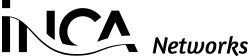Top Seven Security Tips For Working from Home - Top Tip #2
Improve Password Protection
When a password is compromised, the threat actor can exploit the person’s authorisation levels to harvest potentially sensitive information or valuable company data. The use of Multi-Factor Authentication (MFA) is critical for home working, taking the basic security protocol of passwords to the next level. As the name suggests it, users have to provide two or more pieces of evidence to get through the authentication process. Consider moving employees on from short passwords to passphrases or even passwordless authentication, which sends users a one-time code or link via email of text.
How to create a strong password
Follow these tips to help yourself craft unique, complex passwords.
Do not use personal information
Don’t use your name or names of family members or pets in your passwords. Don’t use numbers like your address, phone number, or birthdays, either. These can be publicly available, on forms you fill out or on social media profiles, and easily accessible to hackers.
Do not use real words
Password cracking tools are very effective at helping attackers guess your password. These programs can process every word in the dictionary, plus letter and number combinations, until a match is found. Steer clear of using real words from the dictionary or proper nouns or names.
Instead, use special characters. By combining uppercase and lowercase letters with numbers and special characters, such as “&” or “$,” you can increase the complexity of your password and help decrease the chances of someone potentially hacking into your account.
Create longer passwords
The longer the password, the harder it may be to crack. Try for a minimum of 10 characters.